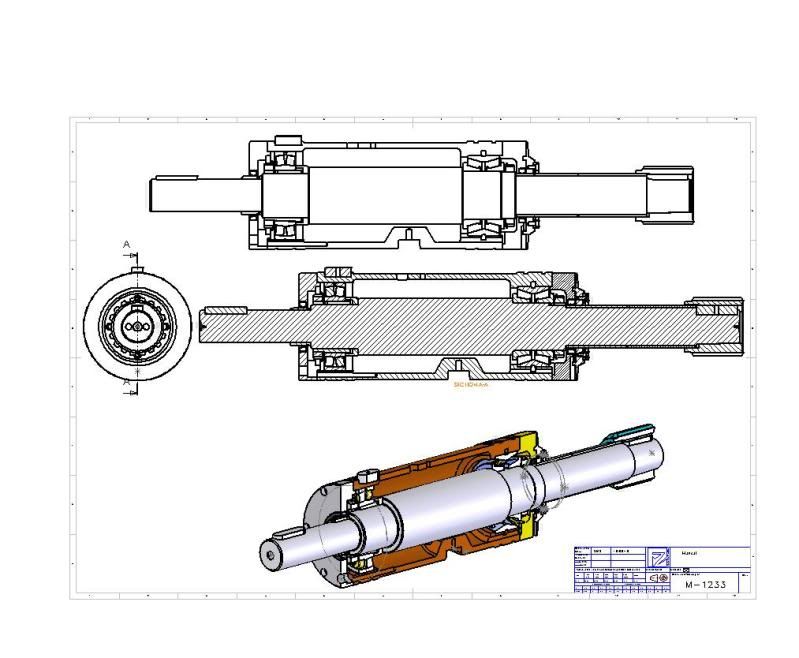Hello there!
I am using SW2006, may be this is stupid question but becoming a life matter to me.
I want to make a section view of a rotary assembly (casing/bearings/shaft) but I want the shaft represented without cut.
When using Pro/E this is pretty simple to do, but I have tried all comands in SW and could not find how to do it.
I would appreciate any help on this.
Sergio
I am using SW2006, may be this is stupid question but becoming a life matter to me.
I want to make a section view of a rotary assembly (casing/bearings/shaft) but I want the shaft represented without cut.
When using Pro/E this is pretty simple to do, but I have tried all comands in SW and could not find how to do it.
I would appreciate any help on this.
Sergio