smoothpolar1
New member
Hello,
First time here, but the helping hand would be great, if there is a way to do this.
Okay,I have the following flat made, what i want to do is be able to form it as it looks in the formed_1 and formed_2 pictures. But, i want to be able to flatten it back out again.
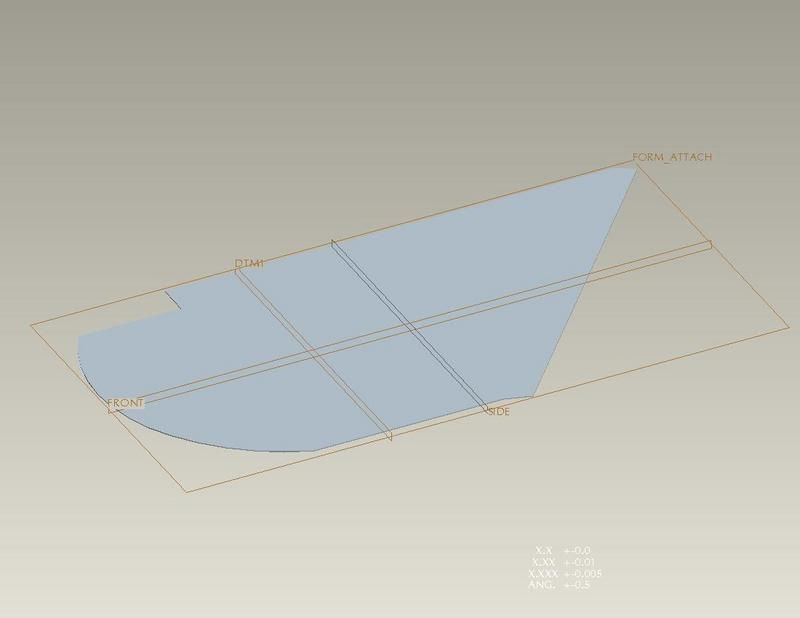
I want above to look like this:

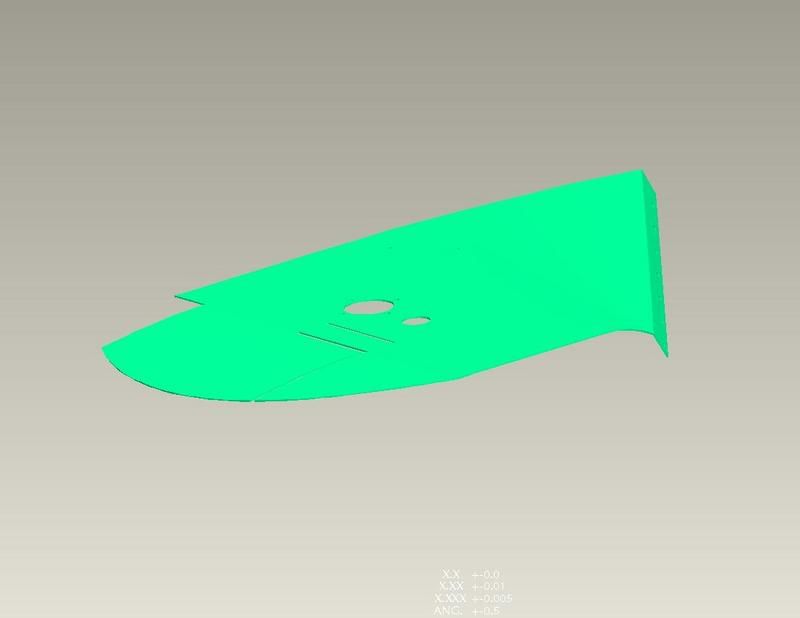 </A>"
</A>"
I have tried form die and reference, always end up with some extra material on the side where the angle is. Is there a way to do this. the second pic was made by taking a solid and hacking away at it to get the curves.
Thanks, ahead if there is anything out there.
First time here, but the helping hand would be great, if there is a way to do this.
Okay,I have the following flat made, what i want to do is be able to form it as it looks in the formed_1 and formed_2 pictures. But, i want to be able to flatten it back out again.
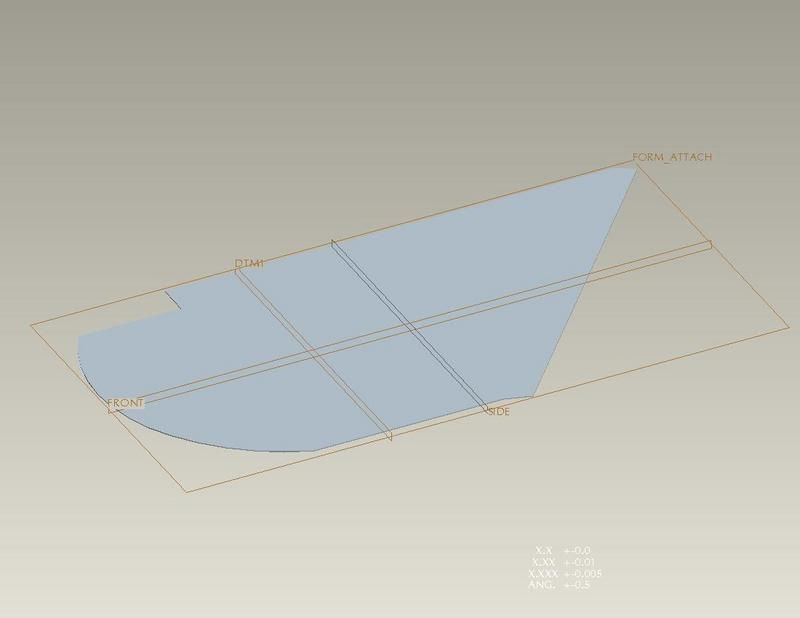
I want above to look like this:
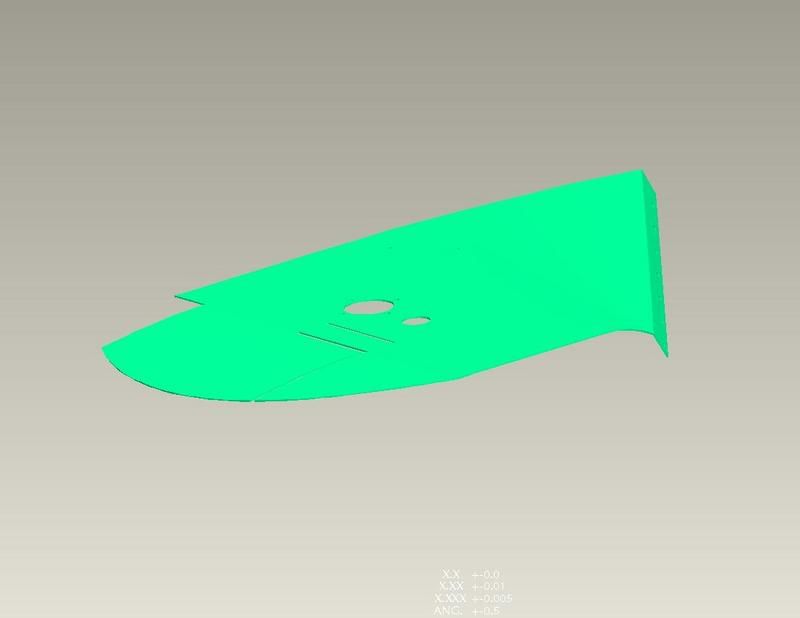
I have tried form die and reference, always end up with some extra material on the side where the angle is. Is there a way to do this. the second pic was made by taking a solid and hacking away at it to get the curves.
Thanks, ahead if there is anything out there.
