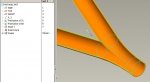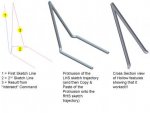Hi,
I am trying to accurately model 2 pipes formed into a "V" shape. I don't know the proper way to do this, as I have tried several different methods, and nothing seems to work (I cannot get the middle areas to be "merged" properly).
I have tried the following:
1.) modeled the pipe as an extruded part, then mirrored that part (in the same part as a new feature), then tried to shell
2.) modeled the pipe as a pipe feature, then mirrored that part (in the same part as a new feature)
3.) Created an assembly & inserted the modeled part, then used "Create New Component in Assembly Mode" - but chose the "Mirror" sub-type option in the Create GUI, then tried to shell
4.) Created an assembly & inserted the modeled (hollow) pipe, then used "Create New Component in Assembly Mode" - but chose the "Mirror" sub-type option in the Create GUI.
5.) Played around w/ as many different scenarios of copying surfaces & then trying to solidify them as I could.
6.) Attempted "Edit: Component Operations: Merge" but I get the following error: Cannot merge a part intersected by an assembly feature.
None of these have worked, and I would think it wouldn't be that difficult to just be able to merge the 2 parts into one, then hopefully Pro/E is smart enough to accurately shell them as if they were 2 hollow pieces of pipe that I welded together to form a "V" shape??
Any help or pointing in the right direction would be most appreciated.
Thanks,
Rob
Pro/E WF v 5.0 (Creo Elements)
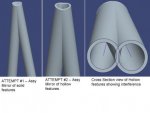
I am trying to accurately model 2 pipes formed into a "V" shape. I don't know the proper way to do this, as I have tried several different methods, and nothing seems to work (I cannot get the middle areas to be "merged" properly).
I have tried the following:
1.) modeled the pipe as an extruded part, then mirrored that part (in the same part as a new feature), then tried to shell
2.) modeled the pipe as a pipe feature, then mirrored that part (in the same part as a new feature)
3.) Created an assembly & inserted the modeled part, then used "Create New Component in Assembly Mode" - but chose the "Mirror" sub-type option in the Create GUI, then tried to shell
4.) Created an assembly & inserted the modeled (hollow) pipe, then used "Create New Component in Assembly Mode" - but chose the "Mirror" sub-type option in the Create GUI.
5.) Played around w/ as many different scenarios of copying surfaces & then trying to solidify them as I could.
6.) Attempted "Edit: Component Operations: Merge" but I get the following error: Cannot merge a part intersected by an assembly feature.
None of these have worked, and I would think it wouldn't be that difficult to just be able to merge the 2 parts into one, then hopefully Pro/E is smart enough to accurately shell them as if they were 2 hollow pieces of pipe that I welded together to form a "V" shape??
Any help or pointing in the right direction would be most appreciated.
Thanks,
Rob
Pro/E WF v 5.0 (Creo Elements)
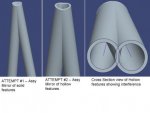
Last edited: