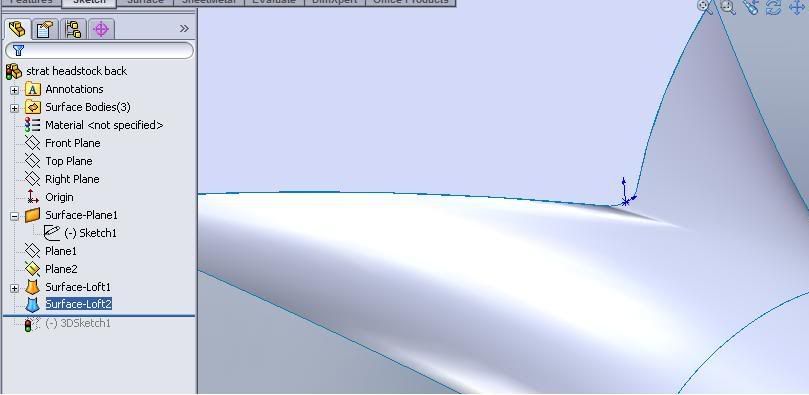MadPickinSkills
New member
Hello all.
I've been experimenting with lofted surfaces, attempting to make a guitar neck. I've created the neck body and the headsock back using surfaces and I'm using a lofted surface to make a transition between the two. It works ok, but there is a fold in one area that I can't get rid of. I was thinking about breaking my lofted surface selection geometry and making 2 surfaces instead, but I'd rather see if it's possible to manipulate the surface I've created. any ideas?
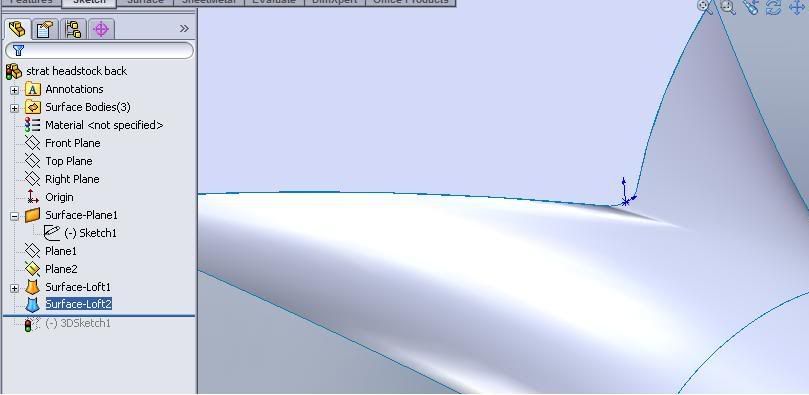
I've been experimenting with lofted surfaces, attempting to make a guitar neck. I've created the neck body and the headsock back using surfaces and I'm using a lofted surface to make a transition between the two. It works ok, but there is a fold in one area that I can't get rid of. I was thinking about breaking my lofted surface selection geometry and making 2 surfaces instead, but I'd rather see if it's possible to manipulate the surface I've created. any ideas?