TWINTURBOTOM
New member
Bascially I am creating a surface that is to be controlled by splines. As you see I have six splines, this will increase to 8. The suface begins life as a circle, with respect to the "top datum" it is placed on, after moving along the splines it should end as a rectangle....
How woud you guys model this...keep in mind I would like the controllability of splines
The attached pics are views of a variable section sweep I attempted but failed in creatingwhat I intend on....this is a vss with the section normal to the "top" datum...which is why it fails where it fails...when I change the option to "normal to trajectory" the same "effect" occurs...i.e. the section does not lie upon the ends of all of the trajectories (because at their tips they are all not fully parallel)......
I guess i'd like to be able to pivot the normal direction of the sketch at a specified point along the vss trajectory....thats not possibly though is it?
I was thinking a swept surface blend (pivot option) and aligning the points on my sketch (spline points) to the trajectories so that I would have the controllability of the curves....it wasn't comming out properlly...although I only spend 30 seconds on it...
any ideas, tips, suggestions are always appreciated....thank you!!!
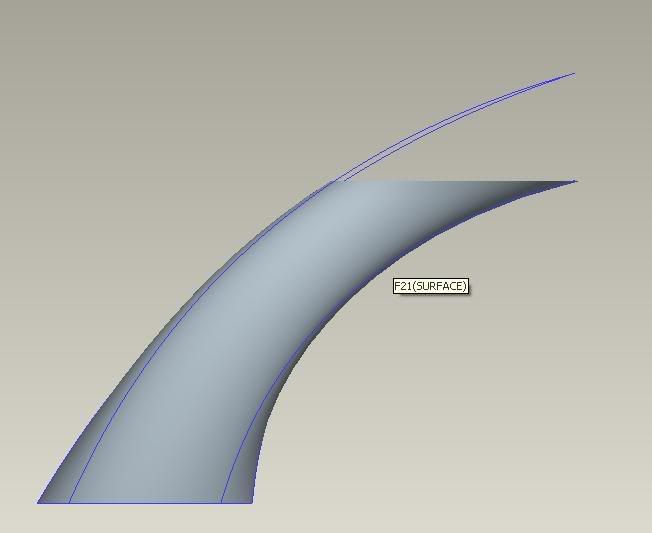
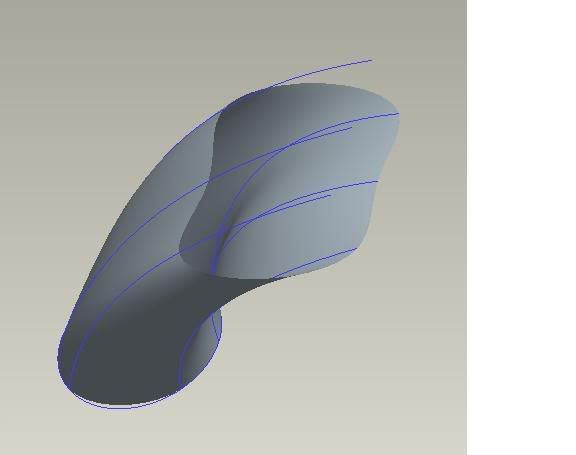
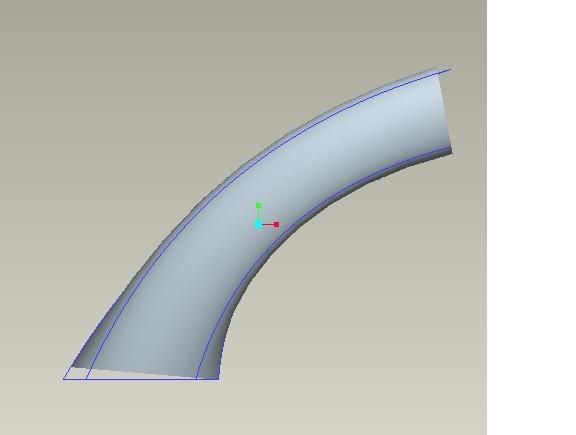
last one is normal to trajectory....I tried using the t= to fix the problem but it didn't this is close....
this is close....
Edited by: TWINTURBOTOM
How woud you guys model this...keep in mind I would like the controllability of splines
The attached pics are views of a variable section sweep I attempted but failed in creatingwhat I intend on....this is a vss with the section normal to the "top" datum...which is why it fails where it fails...when I change the option to "normal to trajectory" the same "effect" occurs...i.e. the section does not lie upon the ends of all of the trajectories (because at their tips they are all not fully parallel)......
I guess i'd like to be able to pivot the normal direction of the sketch at a specified point along the vss trajectory....thats not possibly though is it?
I was thinking a swept surface blend (pivot option) and aligning the points on my sketch (spline points) to the trajectories so that I would have the controllability of the curves....it wasn't comming out properlly...although I only spend 30 seconds on it...
any ideas, tips, suggestions are always appreciated....thank you!!!
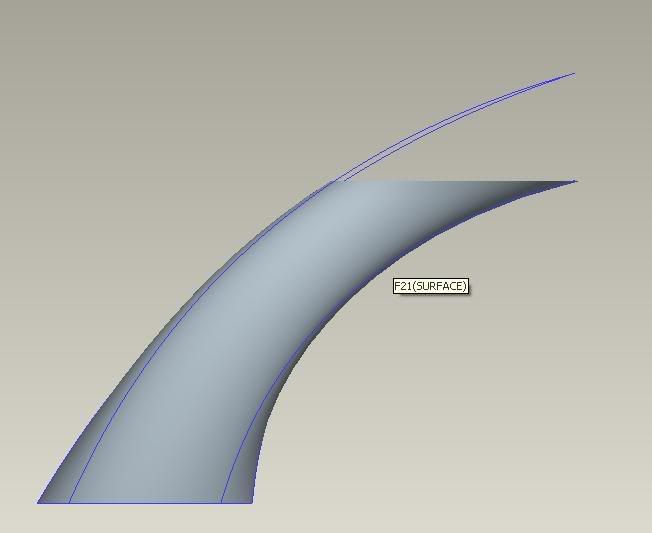
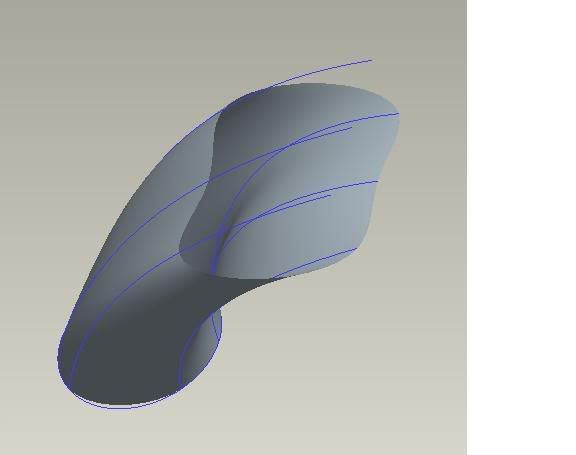
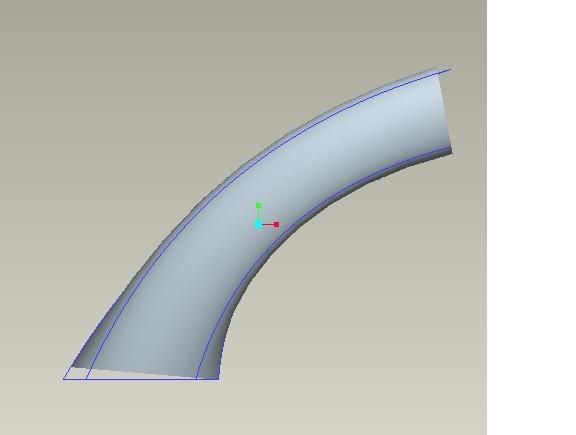
last one is normal to trajectory....I tried using the t= to fix the problem but it didn't
Edited by: TWINTURBOTOM

